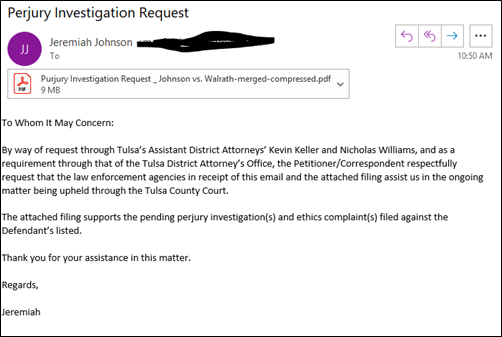Management Assistance Program
How to Report a Phishing Attack (October 12, 2020)
You have received a questionable email. You want to ask your IT Department if it is legitimate.
You have received a scam email. You want to warn others.
What do you do? Your next step is very important.
Do not forward the email!
You have received the data equivalent of a bomb, even if it is not exactly ticking. You want to render it harmless, not share it with others.
If you really want to ask your IT department or warn others (or if you want to preserve an image for use in a cybersecurity presentation later. I have friends who do that.) use the Snipping Tool to create an image of the email. The image you create will be totally harmless and should give the information anyone needs to identify the scam. In rare circumstances, your IT Department may want to have you forward it. But ultimately you will want to delete this email unopened.
If you don’t regularly use the Snipping Tool, type Snipping Tool into Windows search to locate it on your machine. Many of us use it so frequently we keep the Snipping Tool. It also has simple image editing tools that I used to make the redaction below.