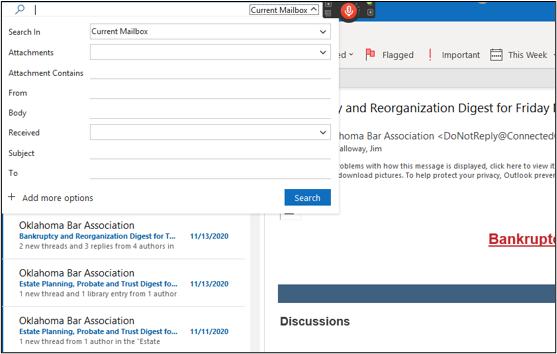Management Assistance Program
Did Your Outlook Update Move Your Search Bar? There May Be a Problem With That. (December 17, 2020))
Ah, the Windows Update! The magical time in our lives when we get more features at the price of familiar things being moved around, if not eliminated. So, the most recent update moved my Outlook search bar. This likely happened to most of us. At first there was a moment of panic because, let’s face it; unless you regularly stay within 50 emails of Inbox Zero, using search in your Outlook Inbox is something you do more than once a day. But Outlook search was not killed, it was just moved to the very top of the screen in that nice blue bar. And, as you can see in the graphic below, there is now a drop-down menu with various fields you can search in your inbox. (Same upgrade occurred for Word and Excel.)
But here’s the problem. When search was at the top of your inbox displaying the last search you had done, it was a convenient reminder that you were not looking at your entire inbox, but just those emails containing the search terms. Now that it is located at the top of the page, it is much easier to forget that. Woe to the lawyer who leaves the search on while important incoming emails are not being shown. You cannot clear it just by backspacing to clear the box either, Apparently you have to click on Inbox to clear a search. So after you do a search, click on Inbox to clear the search and see your entire inbox. I await one of my friends working at Microsoft to explain if I’m doing it wrong.
UPDATE: Someone mentioned to me that you can also clear your past search by clicking on the X by the search Window. I should have noted that. Although hitting the Inbox icon is still a bigger target. 🙂