Management Assistance Program
Change Cell Phone Quick Responses to Reflect Today’s Reality (April 27, 2020)
The cell phone rings and you cannot answer. Your phone presents you with options for a quick response via text message. Texts only work if the caller is calling from a cell phone, but the phone often informs you who is calling.
My completely unscientific research has led me to the conclusion that the most used text response was “I’m on the way” or, for those who like 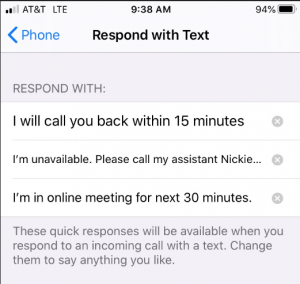 more brevity “OTW.” Guess what? That particular response doesn’t apply nearly so often right now with less travel, does it? Most likely you are talking to more people on your mobile phone and more people now have (and use) your mobile number. And you may be receiving more calls than previously.
more brevity “OTW.” Guess what? That particular response doesn’t apply nearly so often right now with less travel, does it? Most likely you are talking to more people on your mobile phone and more people now have (and use) your mobile number. And you may be receiving more calls than previously.
Customize your text messages to provide more relevant information that better fits today’s times. If you want to talk to someone quickly, instead of “I’m unavailable…” perhaps “I’ll call you back at this number in 15 minutes.” The caller gets useful, specific information and hopefully will not get on their phone for an extended call.
Or, if it is a client and you cannot return the call for several hours, then use a message explaining that and providing them your assistant’s or associate’s number so they can call them with single click. Previously when calling the law office, no one was upset when the receptionist or assistant told them you were unavailable and they had to leave a message. If a client knows you are working from home, it may feel like you are just not taking their call. Obviously, you are not in court today.
This is an easy and quick customization.
iPhone — Go to Settings > Phone > Respond with Text
Android –Settings > Quick Responses > Edit Quick Responses
