Management Assistance Program
Text Action Upgrade to Windows Snipping Tool Allows You to OCR Your Screen Captures
By Jim Calloway
The Snipping Tool in Windows is a staple in my set of tech tools. It enables me to take screenshots of anything that appears on my screen. For instance, when I need to discuss something displayed on our website, I quickly grab a screenshot and embed it in an email to the Communications Department. If I’m asked for feedback on a document draft and want to comment on a specific section, I capture that section with the Snipping Tool and include it directly in my email response, sparing the recipient from having to open the whole document. I use the Snipping Tool so often that it’s permanently docked on my Taskbar.
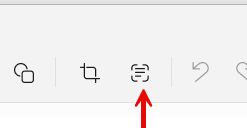 The Snipping Tool grabs images only and, if I capture an image containing text, there has been no simple way to OCR the snip to reuse that text— until Text Action was added to the Snipping Tool. Now you can quickly OCR any text you have captured in a snip. But you must have Windows 11, build 11.2308.33 or greater. Microsoft indicated it will eventually make this available to other Windows users. Text Action also allows one to quickly redact phone numbers and email addresses from a snip before sharing it.
The Snipping Tool grabs images only and, if I capture an image containing text, there has been no simple way to OCR the snip to reuse that text— until Text Action was added to the Snipping Tool. Now you can quickly OCR any text you have captured in a snip. But you must have Windows 11, build 11.2308.33 or greater. Microsoft indicated it will eventually make this available to other Windows users. Text Action also allows one to quickly redact phone numbers and email addresses from a snip before sharing it.
To try out the Snipping Tool and Text actions, search for it on the Windows Taskbar, open it, click New, and select a portion of text. Use the Text actions icon to OCR and copy the text to your clipboard. Explore other features, including video capture. For more details on those features, refer to Microsoft’s Use Snipping Tool to capture screenshots. If you’re looking for advanced options, consider subscribing to programs like Techsmith’s SnagIt, which offers enhanced features for $39/year.
