Management Assistance Program
Searching with Side Panels in Google’s Chrome and Microsoft’s Edge Browsers
By Julie Bays, OBA Practice Management Advisor
If you haven’t tried the side panels in these browsers, you’re missing out on some features that can make your browsing easier and smarter. Both have something unique to offer. Google Chrome has many features including a search function that also highlights the main points in articles using AI. Microsoft Edge has CoPilot, also known as Bing AI, which integrates an AI-powered assistant into the browser. Let’s look closely at these features and see how they can make your browsing better.
Google Chrome
Chrome’s recent update has enhanced the user experience with its side panel, introducing a set of convenient features. First, there’s the Reading List – a handy tool for those who stumble upon interesting articles but lack the time to read them immediately. By adding these to the Reading List, users can revisit them at their leisure, ensuring they don’t miss out on valuable content.
Additionally, the side panel offers quick access to Bookmarks. This ends the need to open a separate manager, allowing lawyers to organize and revisit their favorite websites. It’s a real time-saver, especially for those who frequently refer to specific sites.
The History tab is another useful feature. It provides immediate access to your browsing history, simplifying the process of finding and revisiting previously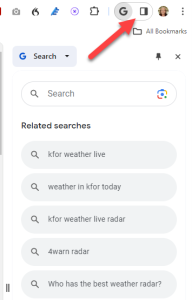 viewed pages. This is helpful when you need to backtrack to information you’ve encountered earlier.
viewed pages. This is helpful when you need to backtrack to information you’ve encountered earlier.
Google Search integration allows users to conduct searches without leaving their current page. Now, alongside the usual search capabilities, users have access to an AI assistant. This assistant is designed to enhance your browsing experience by providing key takeaways from the articles you’re reading. This means that while you’re navigating through various web pages, you can easily get essential points from the AI, making it easier to grasp the core information without diving too deep into every article. Additionally, when browsing news websites, it will automatically give you a description of the news site such as who owns the site.
Finally, Google Lens enables users to search for information about images directly within the side panel. Whether it’s identifying objects or exploring related content, Google Lens makes it easier to delve deeper into visual content encountered online.
The side panel is accessible via a new button located in the upper right-hand corner of your browser between your user profile photo and the extensions manager.
Microsoft Edge
Microsoft Edge’s Copilot side panel, which features both Chat and Compose tabs, offers distinct functions to enhance user interaction.
The Chat tab in Copilot is designed for conversational, AI-powered searches that extend beyond typical search engine functions. Users can engage in a dialog with Copilot, requesting detailed information, resources, links, and more on a wide range of topics. This tab also integrates an image creation tool, allowing users to generate images based on their requests.
For handling complex queries and summarization, Copilot is designed to provide in-depth answers and concise summaries of large data sets. This capability is useful for users who need to quickly understand and process extensive information.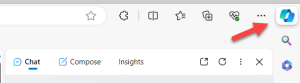
When using Copilot in Edge, it offers answers based on the content of the current webpage or a PDF open in the browser. This allows users to ask context-specific questions directly from the side panel, enhancing the efficiency of research and information gathering.
The Compose tab focuses on assisting with text generation. It offers format, tone, and length options for creating content, such as emails, essays, or invites. Users can input specific prompts to quickly generate drafts for various purposes. The Compose tab is useful for tasks like email composition, essay outlining, and creative writing, providing a range of prompts to help tailor the text to the user’s needs.
The side panel in Bing/CoPilot can be a valuable resource for attorneys, offering streamlined support in drafting emails for client communications, blog writing for websites and social media, and creating document summaries of large-volume documents. They provide quick access to relevant information and AI-powered suggestions, facilitating efficient content creation and helping lawyers distill complex material into concise summaries. This enhances the quality and responsiveness of client communications and online presence, and aids in efficiently managing extensive legal documents.
The side panel is accessible via a new button located in the upper right-hand corner of your browser.
