Management Assistance Program
Getting More Out of Your Clipboards in Microsoft Office
By Jim Calloway
Expanding the Clipboard memory in Word is something all lawyers should know how to utilize. It is so simple. Just open a document in Word and click the arrow angled downward to expand the Clipboard group. Now copy a few sections of the document and watch the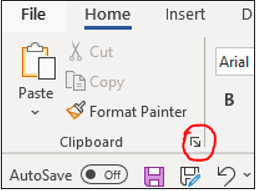 expanded Clipboard grow as it displays the saved items. It will save up to 24 clips and all of them can be pasted into your document by clicking on them individually.
expanded Clipboard grow as it displays the saved items. It will save up to 24 clips and all of them can be pasted into your document by clicking on them individually.
This can be a powerful tool when you are editing a document that requires the same variables inserted in multiple places. The expanded Clipboard doesn’t work on the online or Mac version of Word and clips larger than 4 MB in size won’t be stored.
Tech Republic’s post How to get more out of your Clipboards in Microsoft Office covers many more power Clipboard functions, including how to pin certain items so they will always show up even if you have turned off the machine. Imagine pinning a blank attorney client contract or another document you use frequently and always being able to insert it into a blank Word document with one click.
