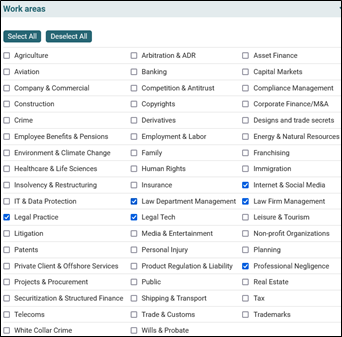Management Assistance Program
Finetuning Your Lexology Member Benefit
By Jim Calloway
Most lawyers receive a lot of emails. Every few months I find myself unsubscribing from some email update service I subscribed to previously that sounded like a good idea at the time.
OBA provides Lexology as a member benefit. But sometimes less is more and limiting the subjects for which you receive updates makes Lexology more valuable rather than less, in my view. If you are opening Lexology emails to 50 suggested articles to read that week, you may find yourself deciding you don’t have the time to read any. But if you have fine-tuned the content and only receive 4 or 5 suggestions based on your unique situation, it may be a more valuable tool.
Updating your content preferences is easy. Go to any recent Lexology email you have received and click on My Account at the top of it.
![]()
If you know your password, use it to log in. But if you don’t recall it, just click the Send Verification code box and Lexology will send you a code to enter in the Code box. Then hit submit.
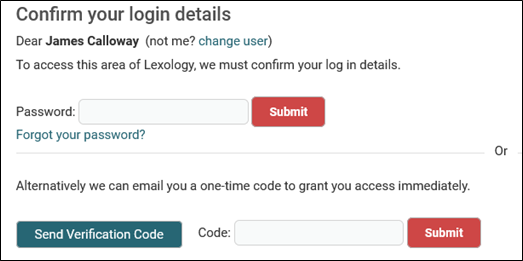
Now, having successfully logged into your account, you can do administrative tasks like changing your password. But you can also select Work Areas to change the content that you receive. Try asking for less rather than more. Make your Work Area selections and don’t forget to click on Save.