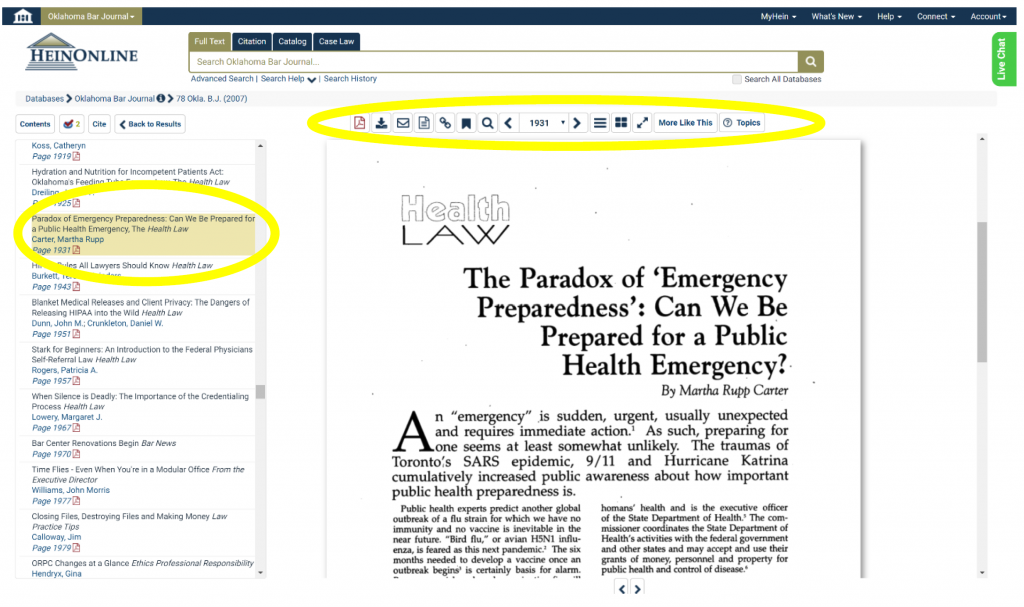Member Benefits
How to Use HeinOnline
Looking for an article from the bar journal? If you don’t want to look through all the issues on the Archived Issues page or you are looking for anything by a particular author or about a specific topic, HeinOnline is your best resource. Free access to HeinOnline’s Oklahoma Bar Journal archives is just one of your many member benefits.
For this tutorial, we’ll look for this article titled “The Paradox of 'Emergency Preparedness': Can We Be Prepared for a Public Health Emergency?” by Judge Martha Rupp Carter from Aug. 4, 2007. Follow along and learn how to find articles quickly and easily!
Step 1: Start by logging in to your MyOKBar account with the handy link at the top of every page of the OBA website.
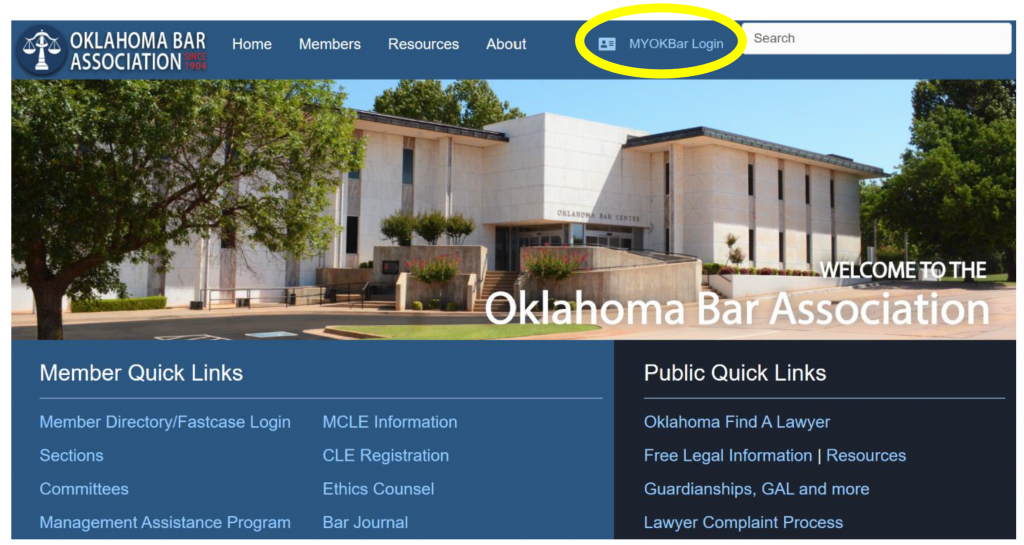
Step 2: From there, click the red “HeinOnline (includes OK Bar Journal)” link in the box in the MyOKBar landing page.
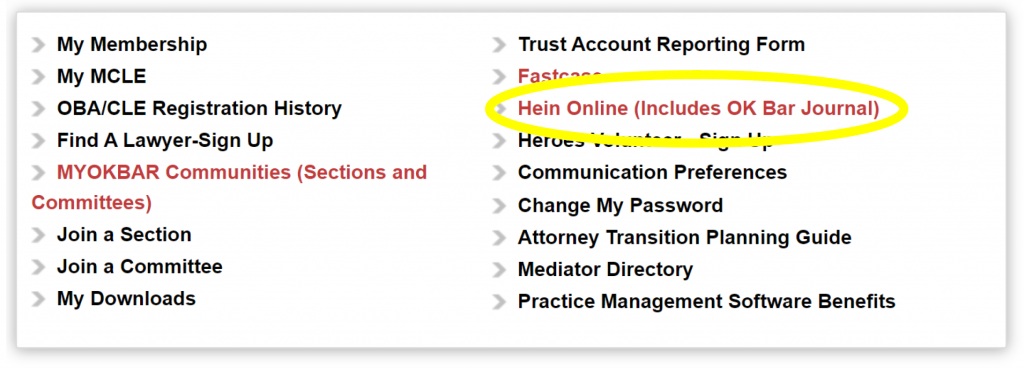
Step 3: You’ll then need to click on “Oklahoma Bar Journal.”
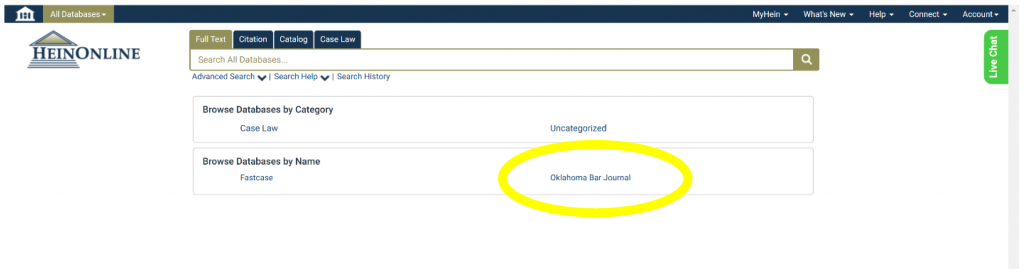
Step 4.1: Once you’ve made it this far, you have a few options. If you know the citation, you can click the + next to a volume number. This will expand into a list of issues within that volume with articles, including titles and authors.
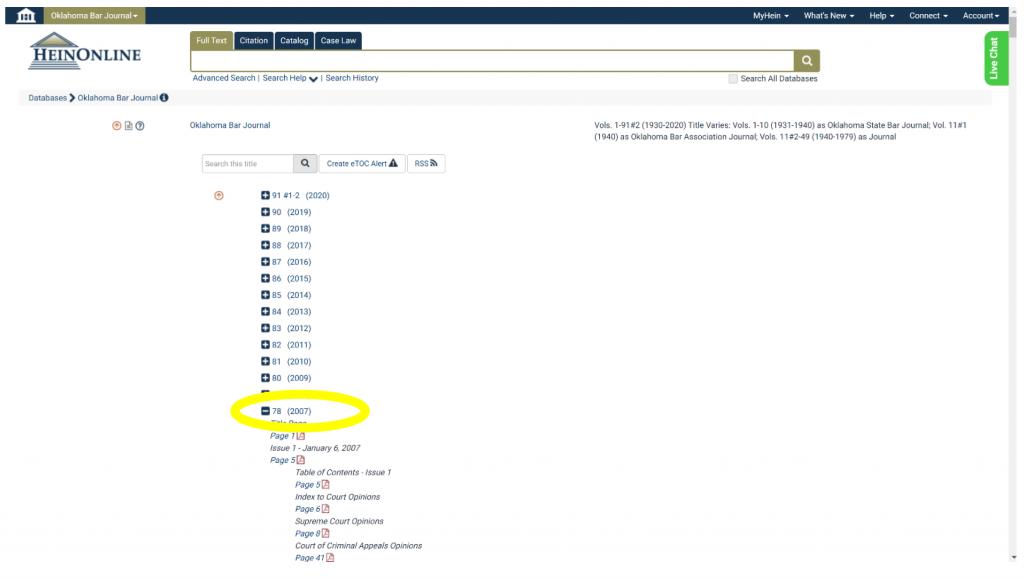
Step 4.2: More often, you’ll probably want to search by keyword – for example, by article title, author, topic or any combination (e.g., “Martha Rupp Carter public health”) – using the search bar at the top of the page. Once you search, you can sort your results by relevancy (how closely results match your keywords), date (oldest to newest or newest to oldest) or by document title (all results in alphabetical order, regardless of date or relevancy). If you want to further narrow your results by years published and/or the type of result, by click the + next to Dates or Section Type on the left to expand those choices.
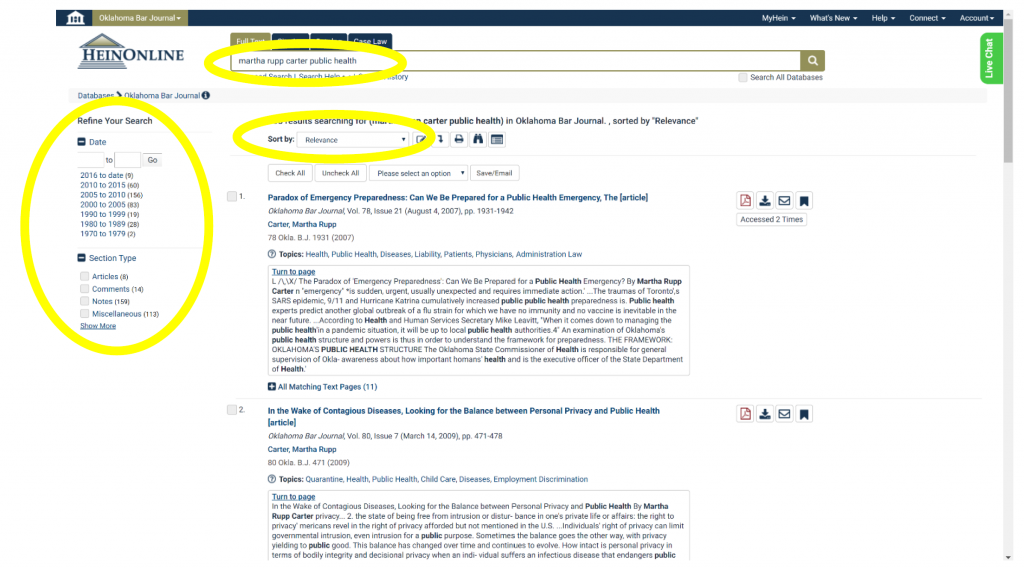
Step 5: Finally, once you’ve found your article, you may save, print or share it with the buttons above the article. You may also scroll through the pages with the left and right arrows or the page number drop-down above the article.
Also, notice the index along the left column, this lets you see where in an issue an article lands as well as other articles in the same issue. The buttons above the article will download, print or share whatever is highlighted in that left column, so be sure the article or issue you want is the last one you clicked.